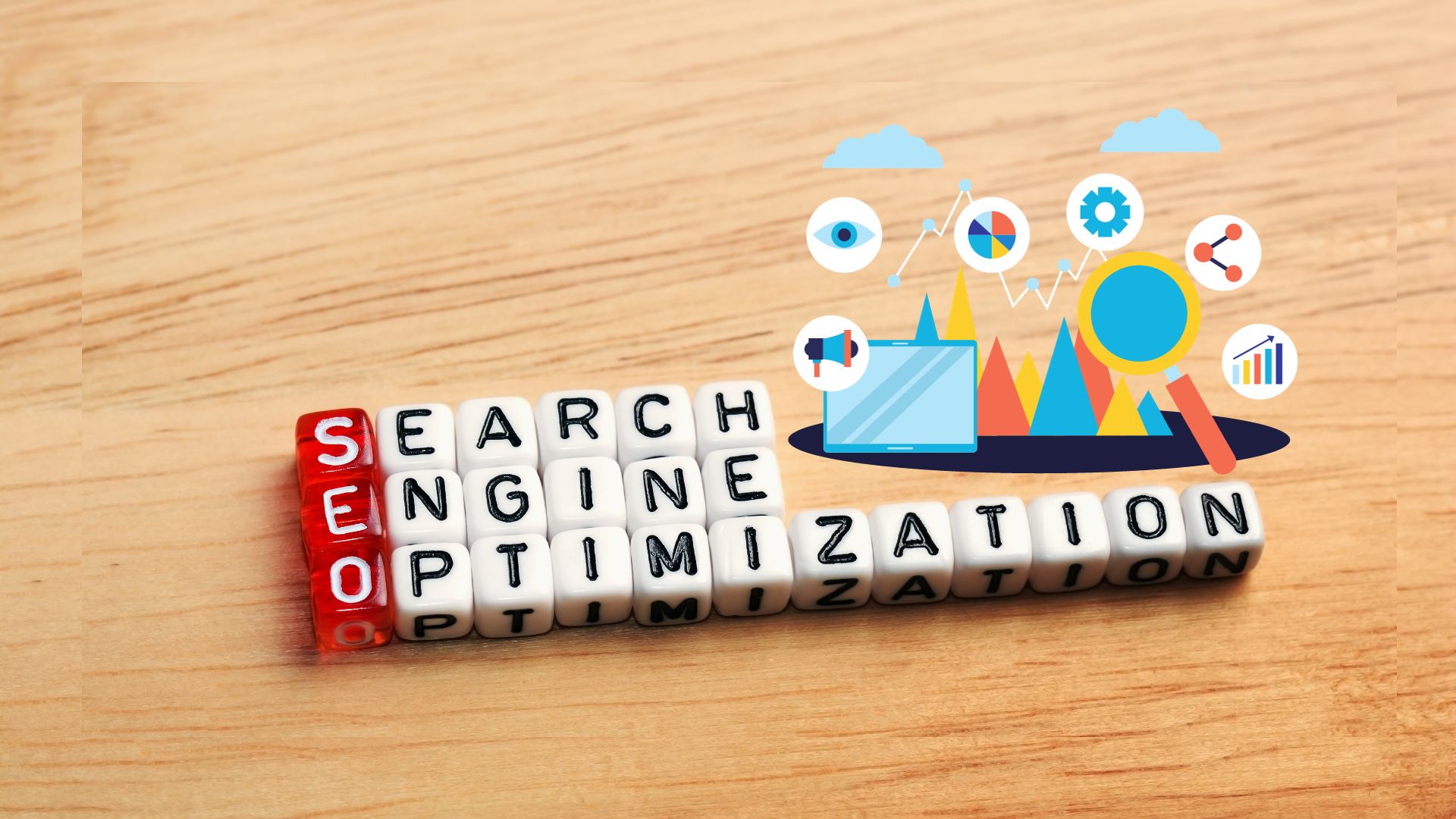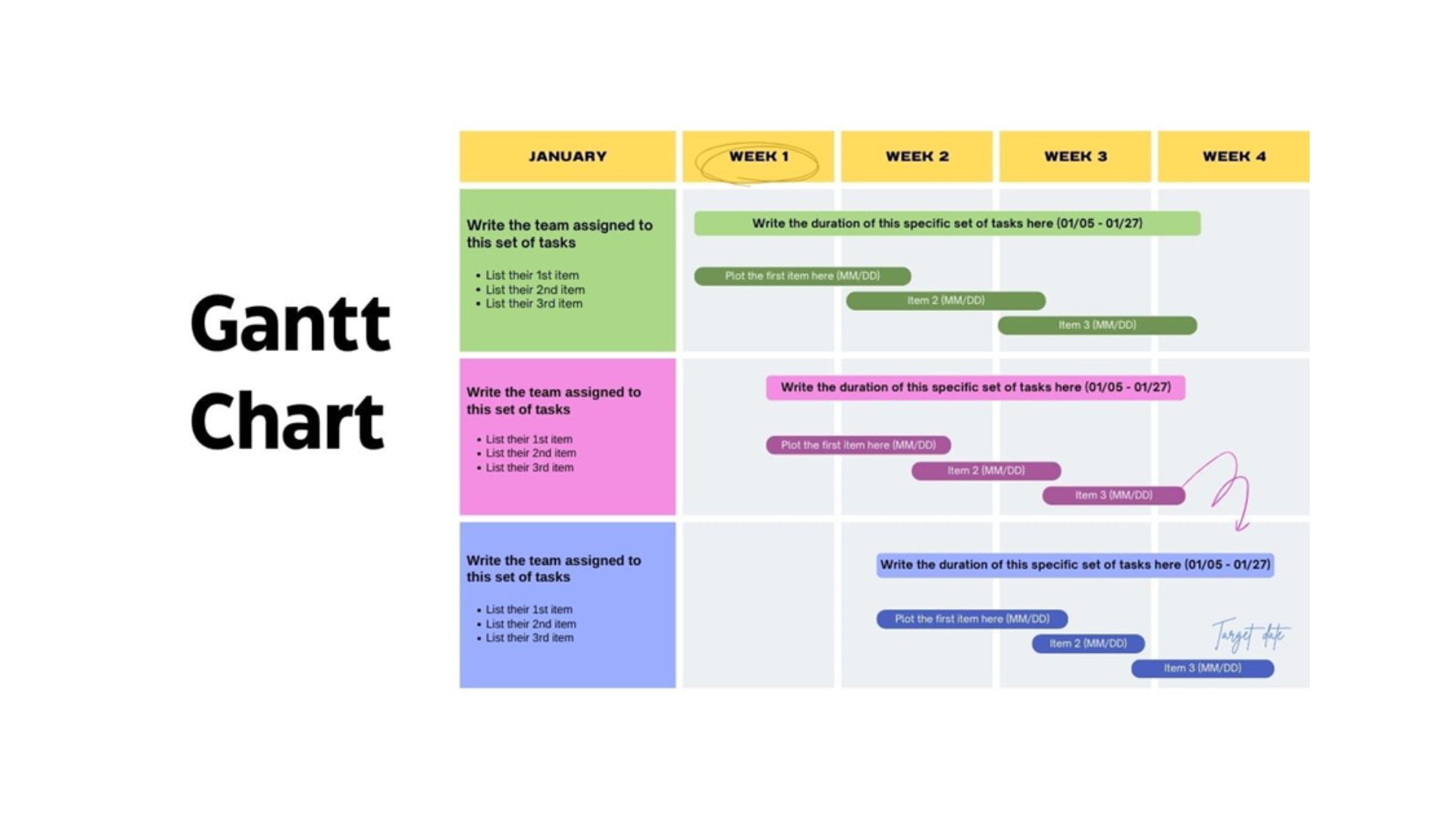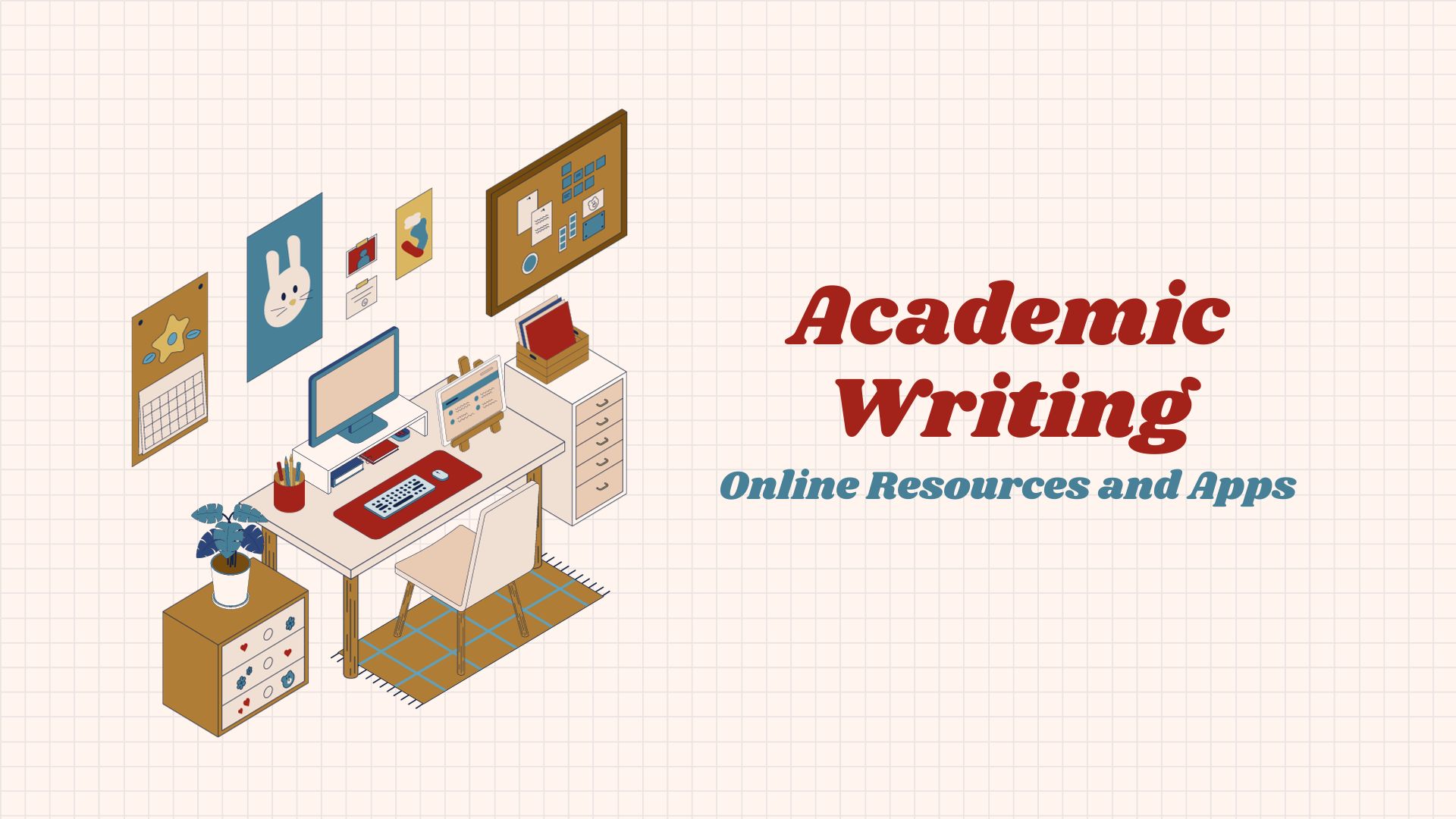4 Apps that Make it Easier to Use PowerPoint
The PowerPoint presentation is a fixture of corporate life. So it’s no surprise that third-party vendors create products designed to help companies derive more value from Microsoft’s popular software.
Earlier this month SAVO Group introduced Sales Presentation Pro, an application that it says helps sales representatives create PowerPoint presentations, with an emphasis on maintaining brand consistency and ensuring presentations meet requirements for regulatory compliance.
The latter is important because in a survey of more than 300 of its customers, SAVO determined that just 38 percent of companies were effective at controlling sales content and messaging to ensure compliance with company policies and regulatory requirements.
Sales Presentation Pro tries to solve that problem with a customized Q&A wizard designed around business logic, content and industry priorities to ensure that only relevant, recommended and approved presentation slides are included in final decks. The application is customizable and tailored to each individual’s role and document permissions, according to SAVO. It can also be accessed via mobile devices, so salespeople can create and update presentations while on the go.
“The application guides a rep through a few questions related to the prospect, deal and selling stage, then automatically determines the most effective, up-to-date content for that presentation, despite the complexity of any given sales scenario,” said Kurt Andersen, SAVO’s executive vice president of sales enablement and marketing, in a statement.
Pricing for Sales Presentation Pro starts at $20 per user per month, according to SAVO.
Another application that might come in handy is SlideShark, an app from Brainshark that allows sales pros – or anyone else who needs to use a mobile device for a PowerPoint presentation – to access and show presentations directly from iPads, iPhones or other iOS devices with animations, fonts, graphics and videos intact. There is a free version geared toward individuals and a SlideShark Team Edition that offers features for businesses, such as an analytics dashboard.
For Android users, Kingsoft offers Free Office for Android for viewing and editing PowerPoint (and Word and Excel) files on Android devices. It has a 4.6 (out of 5) ranking in the Google Play store, where it can be downloaded for free. Kingsoft offers different versions geared to different devices, such as software for the Samsung Galaxy Note.
An app called Compare for PowerPoint, from Workshare, is designed to make it easier for coworkers or other groups to collaborate on PowerPoint presentations. In a single view users can see both original and modified presentations, a written summary of the changes and color-coded thumbnail slides showing which slides have been modified, deleted or inserted. Changes can be applied and saved as a new PowerPoint presentation. Workshare offers a free 14-day trial of the software.
No doubt aware of these third-party products, Microsoft itself is working to bring similar functionality to PowerPoint. According to Microsoft, PowerPoint 13 is “cleaner and primed for use on tablets and phones.” Among the new features:
- Presenter View now automatically adapts to the projection set-up
- Themes now includes more variations, such as different colors and fonts
- The software now supports more audio and video formats
- A Comments pane makes it easier for users to share feedback

Public relations, digital marketing, journalism, copywriting. I have done it all so I am able to communicate any information in a professional manner. Recent work includes creating compelling digital content, and applying SEO strategies to increase website performance. I am a skilled copy editor who can manage budgets and people.