Top 26 Productivity Tools 2024 to Help You Get More Done in Less Time!

Page Contents
26 Most Productivity Tools 2024 You Can Use
“Wish you had more time in the day? These top 26 productivity tools will help you get things done!”
Everybody is always striving to become more productive. All of us are trying to get more done at the office and home while working less. But, it can be challenging to remain effective in an age of remote working, with distractions in the digital and personal space. It may take more than individual efforts to be productive. That is why it is a good idea to use productivity tools.
Are you unsure which productivity tools are best? We have got you covered.
This article focuses on the 26 productivity tools 2022 and how you can use them to get more time in 2022.
What are Productivity Tools?
Productivity refers to how efficient you are at what you do. Productivity tools are software designed to streamline workflow and simplify tasks. They often include various features that allow you to create graphs and charts to visualize project progress and planning, access documents quickly, and collaborate with other individuals.
How higher productivity can improve your life
Productive people are highly valued in the professional world. It is no secret that productivity is essential for personal happiness and career success. However, productivity can bring satisfaction and a sense of accomplishment to an individual.
However, productivity is not an accessible commodity to achieve. Why? Because distraction is a natural part of the human brain. Our attention span is shorter, and our minds wander so easily.
Then, how can we focus our attention to accomplish more in a shorter time? How can we achieve complex, more important tasks while still having time for other things we love? these will 26 productivity tools 2022 will help you?
Project Management Tools
#1. nTask
It can be hard to remain productive when working on large projects that require you to keep track of each detail. Using productivity tools like nTask allows you to stay on the top of each aspect of a project without losing your time and hindering productivity.
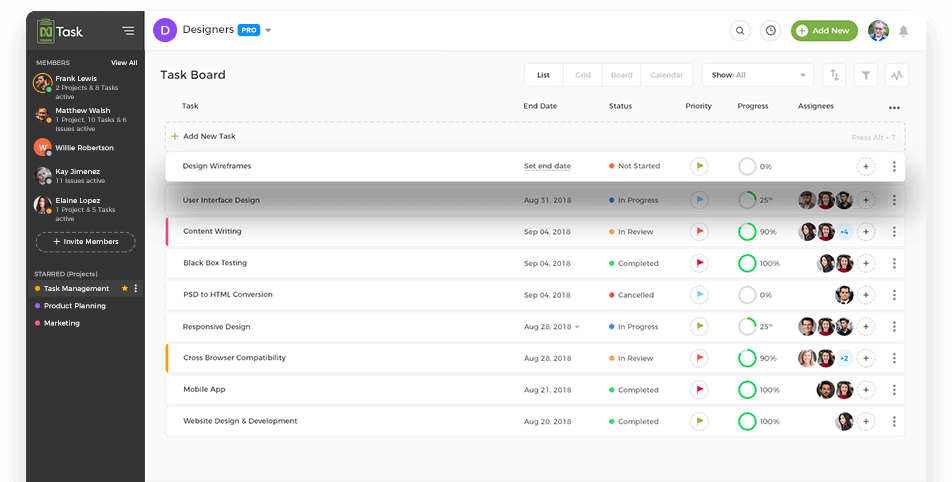
Top nTask Features:
- To-Do Lists. Integrate time tracking tools with employee worksheets.
- Team Collaboration.
- Meeting tools with the ability to make discussion points, meeting agendas, and follow-up actions.
#2. ProofHub
It is a comprehensive task management and project management tool that can help you improve accountability, keep things organized, communicate more efficiently, and much more. It is one place for all your teams, projects, and work-related details.
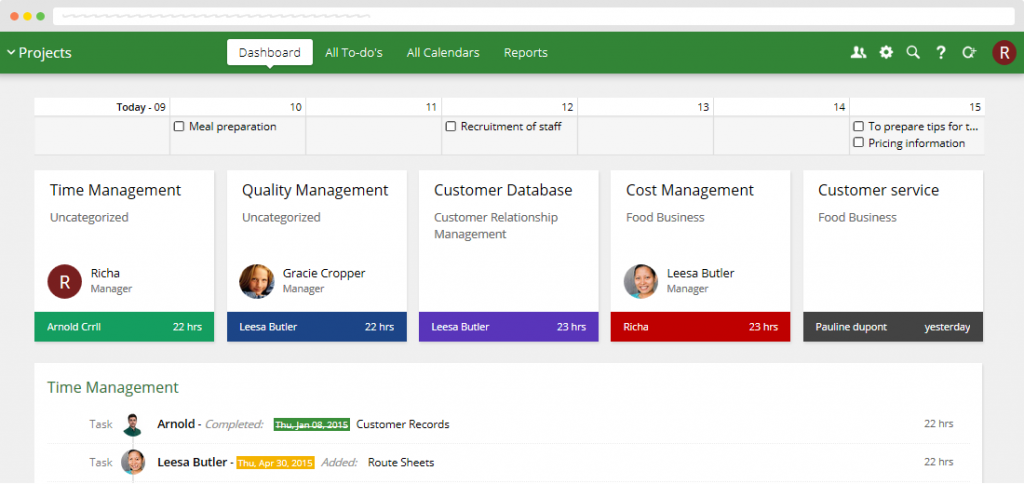
Top ProofHub Features:
- Upload documents and files to organize the workflow.
- Assign the task to a specific person.
- Check overtime spent at each step of a project.
- Better control over time collaboration.
#3. GanttPro
The most crucial aspect of any project is to get everyone on the same page. You and your team won't be able to see the big picture if you are not on the same page.
GanttPRO online Gantt Chart tool ensures that your team members are on the same page regarding tasks. Project participants can see the plan's progress in real-time with a visually appealing Gantt charts timeline. Many collaboration opportunities will ensure that every detail is captured.
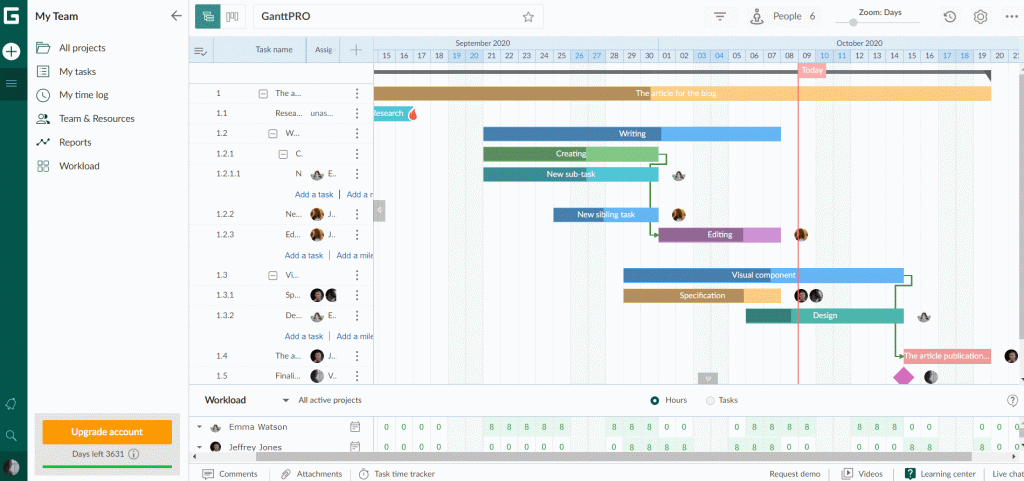
Top GanttPro Features:
- Team collaboration with files, comments, and notifications.
- Task management and assignment.
- Time log for personal calendars and personal tasks.
- Sharing and Export via Public URL.
- Deadline management.
- Resource Workload.
#4. Infinity
When it comes to productivity, one of the most critical factors is that the team is always on the same page and in sync. Infinity can help you achieve this.
In addition, Infinity is a powerful, all-in-one work management tool that allows you to keep track of all your tasks, projects, documents, leads, contacts, and other work-related information in one place. This tool will ensure you and your colleagues stay productive daily and on top of your project tasks.
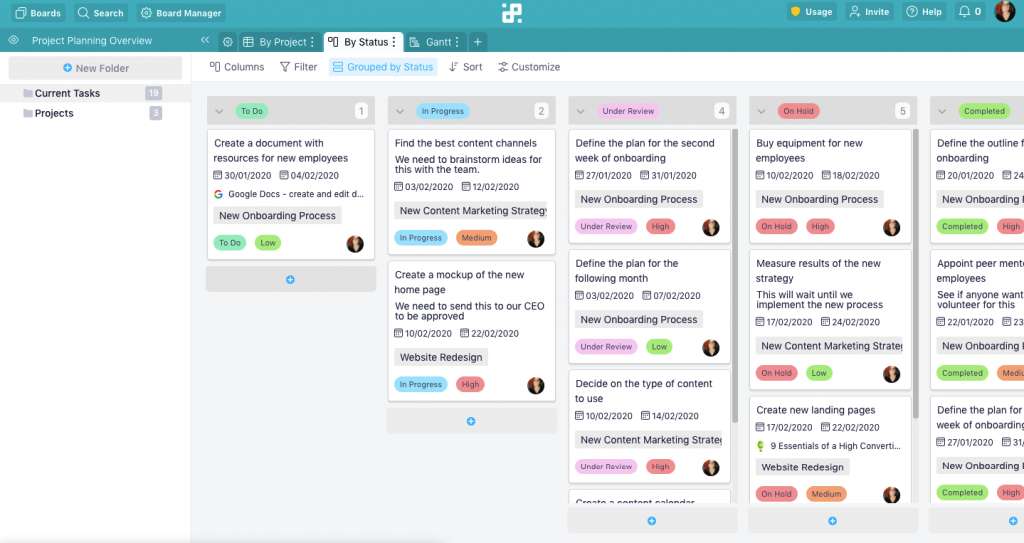
Top Infinity Features:
- Multiple Views, including Form & Gantt.
- Team collaboration.
- Task management.
- Time tracking with Clockify.
- Document management.
- Public boards.
#5. Scheduling and Calendar
You may feel that you spend too much time inputting and revising information through your digital calendar or other time management software. A calendar is an AI-enabled tool that can learn your schedule and takes overbooking, organizing, and updating events and meetings on your calendar. It can sync across several calendar tools and devices, which saves your time and allows you to focus on the high-priority and most essential tasks.
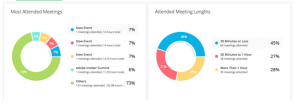
Top Scheduling and Calendar Features:
- Analytics for your Calendar to see where you are opening and spending your time every day.
- Use Share calendars to designate who sees what on your calendar.
- Schedule and invite meeting attendees automatically.
- Integrates several digital calendars such as Outlook, Google Calendar, and iCal, as well as other emails, collaboration, and project management tools.
- Use analytics tools to analyze your calendar data and see how you spend your time in meetings and with people.
Marketing Tools
#6. Slack
It is the best team collaboration tool that unifies your team's communications. It integrates with various applications you use every day, such as Dropbox, Google Drive, and Box. You can read all the statistics and facts regarding slack here. Slack is one of the vital tools in productivity tools 2022.
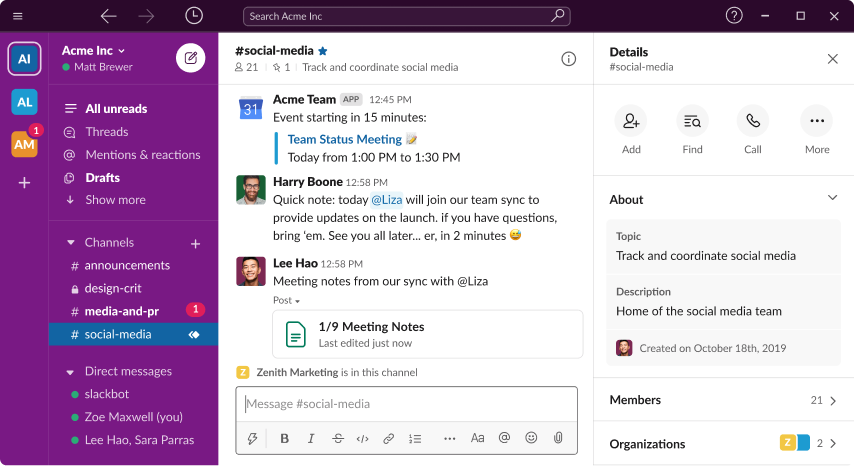
Top Slack Features
- Set up reminders.
- Chat and team communication.
- Highlight different words to be notified when specific sentences arise in conversation.
#7. HubSpot's Marketing Hub
HubSpot's marketing hub is the famous and most-used team collaboration software to sustain, manage, and launch your marketing campaigns and efforts. In addition, since the Marketing Hub is integrated into HubSpot's all-in-one CRM (Customer relationship management) tool, your team can manage your customers' journey from the minute they visit your website to when they sign up for your software. Every customer's interactions are shared and stored among your teams to ensure each member can engage, view, and connect with each potential customer and coordinate your team.
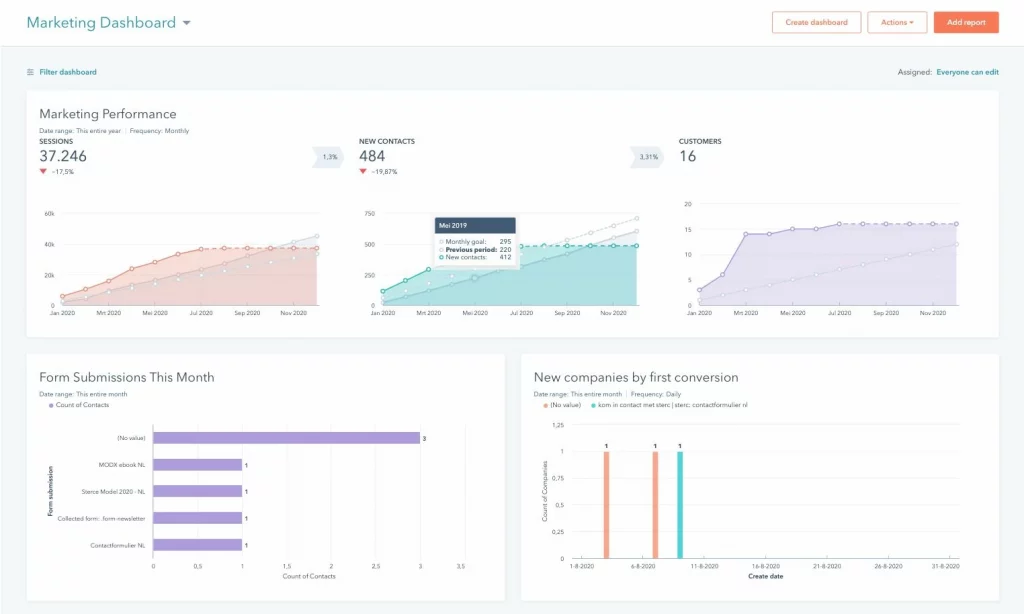
Top HubSpot's Marketing Hub Features
- Contact database and contact management.
- Data sync between Customer Service, Marketing, and Sales teams.
- Shared conversation for every contact.
- Tool integrations with No-code required.
- Automation software for social media, email, and more.
#8. Shift
Are you tired of switching between different accounts and logging out and in? The shift is a beautiful and logical solution to managing everything more effectively. Shift a desktop application that streamlines your workflows, apps, and accounts. You can easily switch between multiple Outlook and Office 365, Gmail accounts without the hassle. You can easily connect your favorite web applications + email accounts, and tools to Shift. After that, you can customize your workstation, so it looks just right.
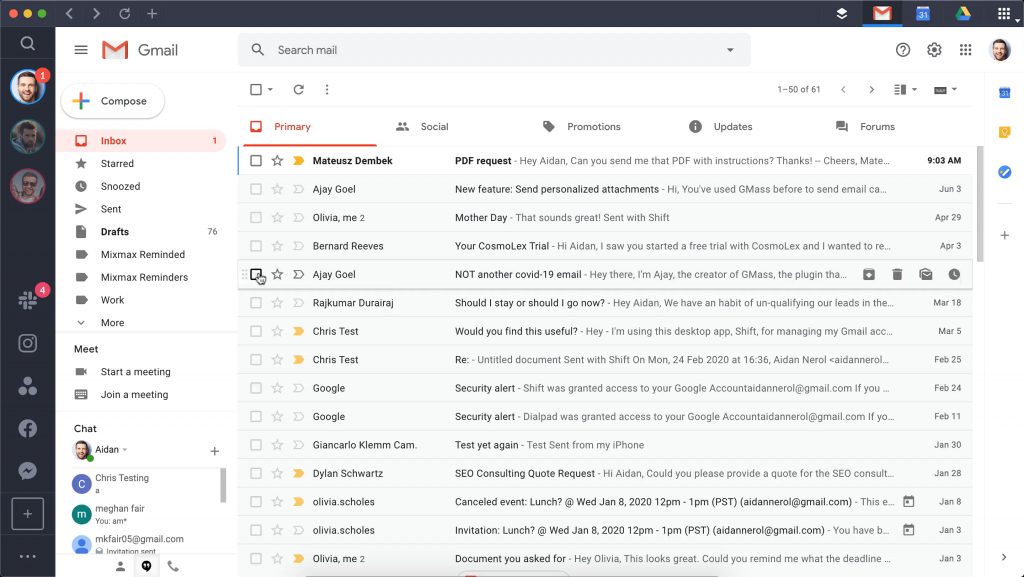
Top Shift Features:
- Manage all your accounts and apps in one place.
- Cross-platform support (Windows, macOS, Linux).
- Focused browsing website tabs.
- Custom desktop notifications.
- Unified search across all Google Accounts to find precisely the information you need.
#9. Fleep
Fleep works as a flexible messenger that can with email. It allows you to share and save files easily. You should try it if you get tired of the endless email conversations.
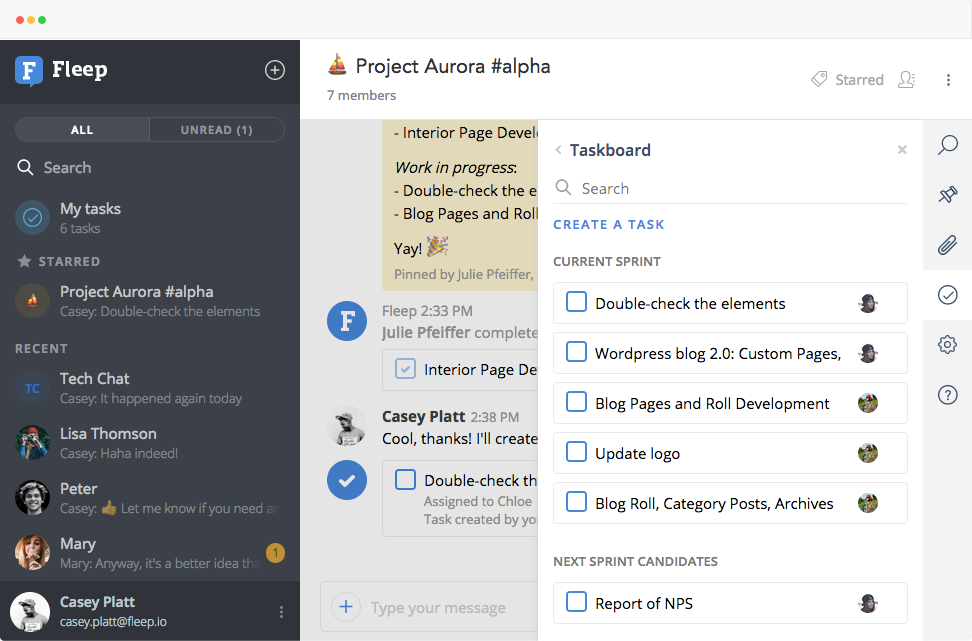
Top Fleep Features:
- Contact anyone, on any device, and anywhere.
- Truly flexible communication.
- Everything is in one place, making it easy to track.
#10. Chanty
Chanty is a fast and easy-to-use team chat application to boost communication within teams across all business segments. Chanty makes it easy to communicate with your colleagues in public, private, and one-on-one chats. The Team book menu allows you to organize all files, messages, tasks, and links. Using third-party applications in Chanty, you can achieve new levels of productivity. Integrations transform team conversations into command centers, giving you complete control over information from all the apps you use. Furthermore, you can instantly communicate with your team members and quickly deliver important information using Chanty calls and voice messaging.
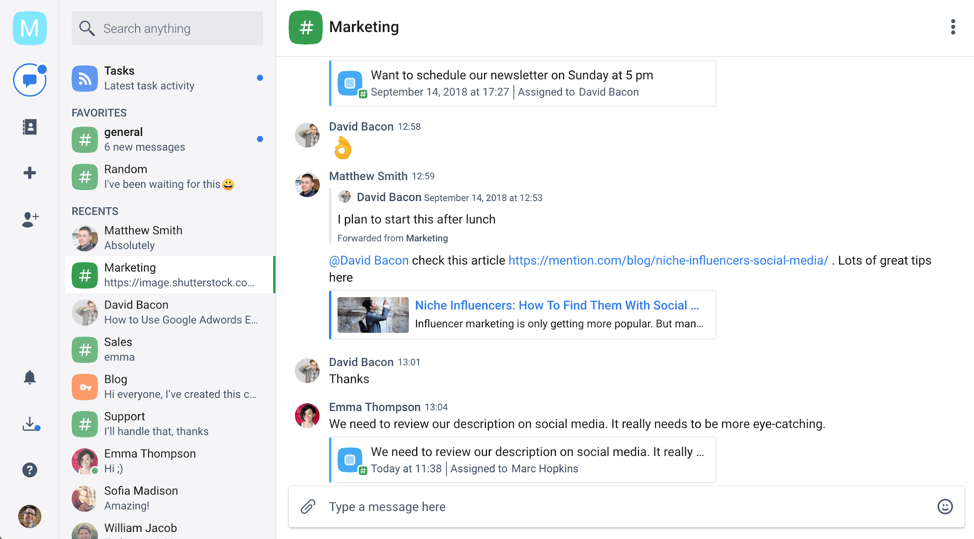
Top Chanty Features:
- Built-in task management.
- Free unlimited message history.
- File sharing.
- Video/audio calls and Voice messaging.
#11. Bit.ai
It is the combination of all the productivity tools that we end up using that are the most detrimental to productivity in the workplace. Messaging on Slack, Emailing clients, finding content saved in Dropbox, Collaborating on Google Docs, etc., diminish our productivity because we keep switching between applications and do not seem to be making any progress with the actual task.
Therefore, we all require Bit.ai collaboration and a document management tool that helps teams track, share, collaborate, and manage all company files, documents, and other content in one place—no need to juggle multiple apps and tools. In addition, Bit is the ultimate productivity tools 2022, because it brings all of your business documentation, media files, and knowledge under one roof.
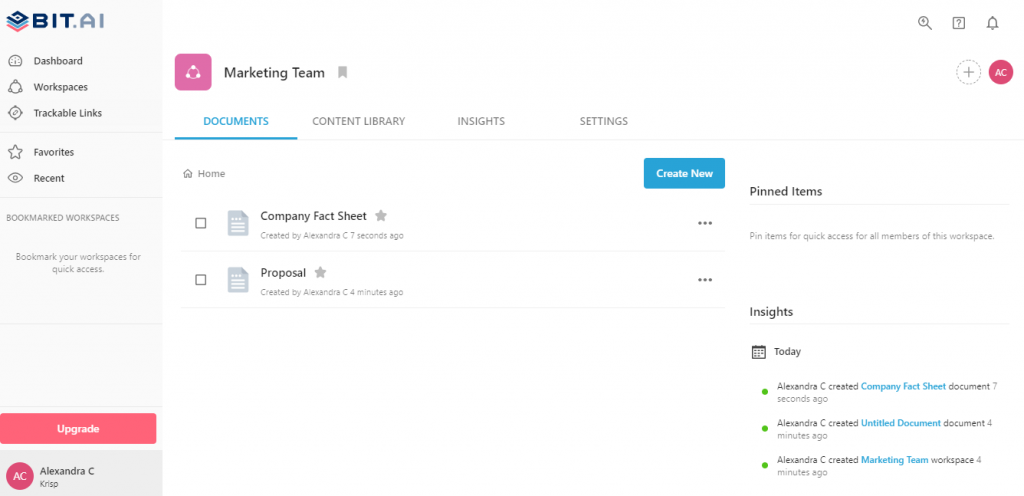
Top Bit.ai Features:
- Store all media files, including images, videos, logos, PDFs, etc., in one place for easy access.
- Personal notes, team research, coordinated documents, and client-facing information are examples of documents that may be tracked and shared to obtain intelligent engagement insights.
- Collaboration on work in real-time without emailing and chat messages.
#12. Google Docs
Google docs allow you to create, access, edit and collaborate wherever you go from your tablet, computer, or smartphone, even when there is no internet connection. It is widely used and the most famous work management and document storage software, allowing individuals to collaborate.
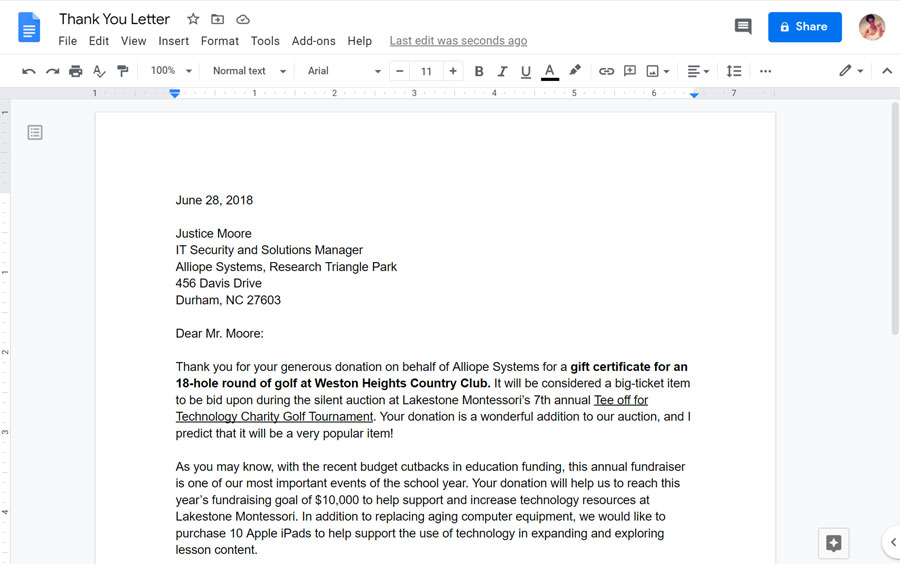
Top Google docs Features:
- You can choose from various reports, resumes, and pre-made documents.
- Innovative styling and editing tools.
- You can create a document using a mobile app or browser.
#13. Skype
Skype is one of the most widely used software worldwide. It has made video calling more collaborative and more accessible than ever. Furthermore, the Skype you use every day has recently been updated with a fresh design and tons more features to keep you connected.
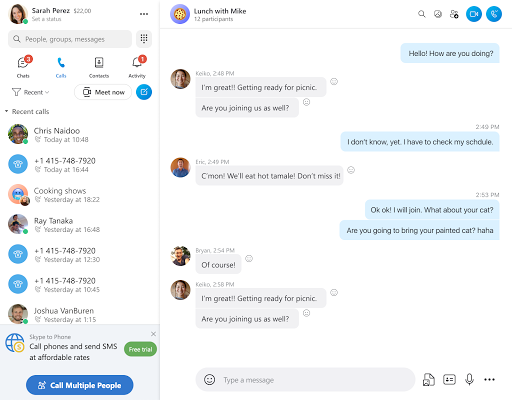
Top Skype Features:
- Share photos, messages, and emoticons in real-time.
- Call landline and mobile numbers at affordable rates.
- Rich video features can elevate your conversation to a new level.
#14. GoToMeeting
GoToMeeting lets you turn online meetings into conference calls. It is online video conferencing software that allows users to set up meetings and share screens. Your meeting is only a few clicks away, no matter where you may be.

Top Gotomeeting Features:
- Dynamic video conferencing.
- 6 HD video feeds per session.
- Simple answer calls- no PINs or codes required.
- Screen sharing without the hassle.
- Use highlight tools to highlight what's visible on the screen.
#15. Zoom
Zoom offers remote conferencing services via cloud computing. In addition, Zoom is powerful software that allows up to 500 people to collaborate seamlessly.

Top Zoom Features:
- Screen sharing and a complete suite of collaboration features.
- High-quality audio and HD video.
- It's easy to start and join.
- Time Tracking Tool
#16. Toggl
Toggl is the best time-saver application and is extremely simple to use. Its time tracking software is designed for speed and places a stake at the heart of timesheets. This time tracking software can be integrated with dozens of other tools to enhance its functionality.
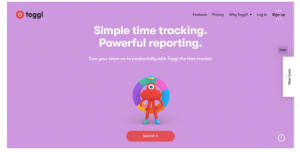
Top Toggl Features:
- Mobile functionalities and offline time tracking.
- Instant overview of your team's progress and billable time.
- Reports directly delivered to managers.
#17. Harvest
Time tracking has never been easier, whether from your smartphone, website, or other applications. Harvest is a well-known time-tracking tool. It can help your business get on track.
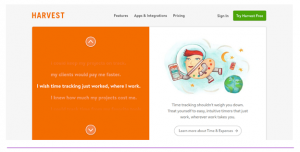
Top Harvest Features:
- Create and send invoices online.
- Intuitive and straightforward interface.
- You can get powerful reporting to gain insight into the project.
#18. Paymo
Paymo is the best app for you if you're looking to eliminate the hassle of scheduling, task management, planning, time tracking, and invoicing. It makes it easier to see your team's performance by bringing all the relevant elements under one roof.

Top Paymo Features:
- Detailed project reports.
- Accurate tracking of the time spent on projects and tasks.
- Categorize all time entries and automate.
#19. Everhour
Everhoureu is an intuitive time tracking tool that helps teams reach their goals faster. This software enables you to be more precise in your project estimates, ensuring that you stay on track with your tasks.
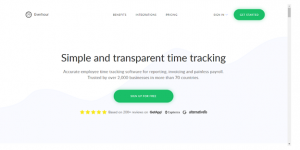
Top Everhour Features:
- Seamless integration.
- Manual time entry.
- History of entries.
- Reporting.
- Multiple time formats.
#20. Hubstaff
Over 8,000 remote teams trust Hubstaff time-tracking tool. The software can run on your mobile application or desktop, making it easy for you to track time. Once the time is tracked, you can pay employees, invoice clients, view detailed reporting, etc.
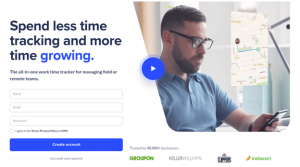
Top Hubstaff Features:
- Track the number of keyboard strokes and mouse movements by employees.
- Randomized screenshots allow you to keep track of who is working on what.
- 30 plus integrations.
#21. Time Doctor
Time Doctor is time tracking software that can be used to track where your team spends their time, even if they live hundreds of miles away. Time Doctor is a productivity and complete time-tracking tool specifically designed for remote teams.

Top Time Doctor Features:
- App and web usage monitoring.
- Screenshots recording.
- Alerts to avoid distractions.
Note-making Tools
#22. Evernote
Evernote is like a second brain, allowing you to keep track of everything. It is a reliable note-taking application that helps you stay organized and accomplish more. In addition, Evernote allows you to organize, capture, and share notes from anywhere. This app ensures that you have your best ideas at all times.

Top Evernote Features:
- Add links, attachments, and audio recordings.
- Collect all your things under one roof and make it more accessible.
- Search and scan information from business cards.
#23. Microsoft OneNote
It's a digital note-taking application that works on all devices, whether they are smartphones or laptops. You can type, draw, or write with ease using this app. It is handy when you need to take quick notes. You have to pick up a notebook, select a section, and then create a new page.
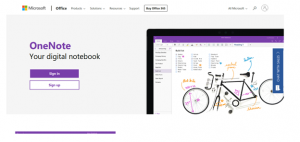
Top Microsoft OneNote Features:
- Video/audio recording.
- Real-time collaboration.
- Optical character recognition from the images.
#24. Simplenote
Simplenote is light, simple, clean, and accessible. It makes it easy to locate files quickly and efficiently. Your notes are automatically backed up. Only drag the version slider to return in time.
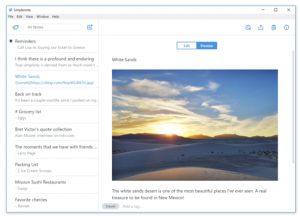
Top Simplenote Features:
- Quickly find notes with instant searching and tags.
- Syncing, backup, and sharing- all completely free.
- You can keep your notes updated across all devices.
#25. Box Notes
You can create notes without worrying about security. It doesn't matter if you are brainstorming with your coworkers or sharing your meeting notes with others; it is all about real-time collaboration. In addition, Box Notes is an online note-taking application that allows team members to collaborate more easily.
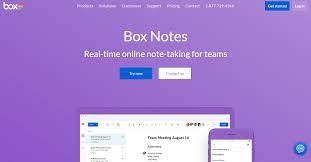
Top Box Notes Features:
- Live editing allows for real-time collaboration.
- Creating meeting notes, tracking status updates, and sharing ideas is easy.
- Every note you share or create is secured by Enterprise-growth security.
#26. Google Keep
Google Keep, a full-featured notes application, is well-known for its simplicity. It allows you to create checklists, take meeting notes, keep track of reminders, record ideas, etc. You can also integrate your notes with Google Docs as part of Google Suite. It works well on iPhones, Firefox, Android phones, Google Chrome, or even Smartwatch.
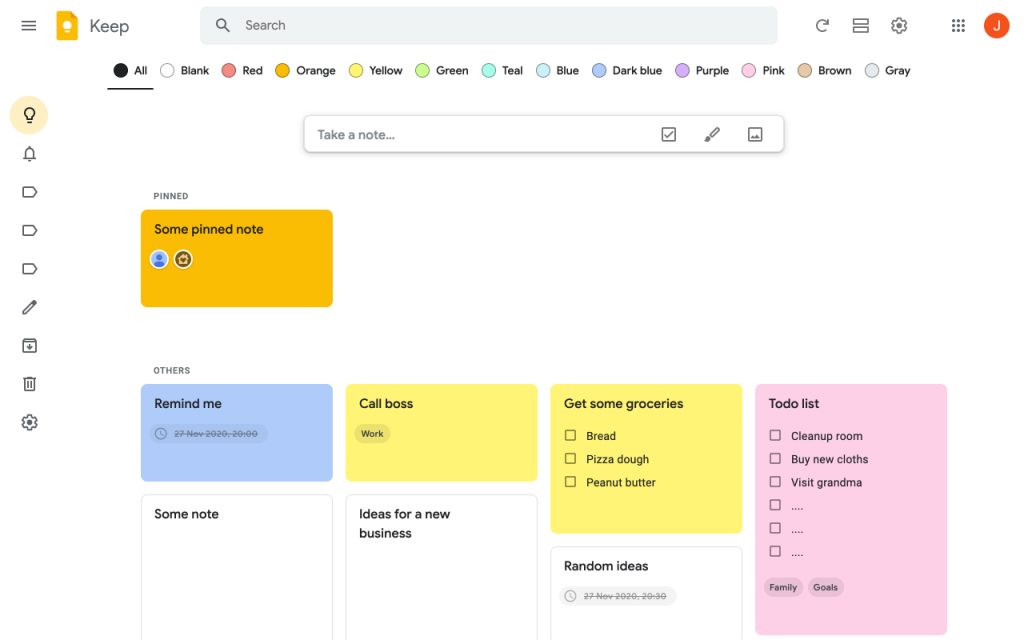
Top Google Keep Features:
- Audio notes by using Google's speech-to-text engine.
- There are two kinds of reminders: location and time.
- Use color codes in your notes.
- Sync with Web app and Chrome.
- Location reminder when you are in a specific area.
#27. WebWork Time Tracker
WebWork is an all-in-one tool with a focus on time tracking and productivity monitoring. It is especially useful for monitoring and improving remote work. It has built-in productivity tools such as productivity indicators, work-life balance monitoring, and more.
Top WebWork features:
- Productivity monitoring
- Work-life balance
- Activity level tracking
- App and website usage
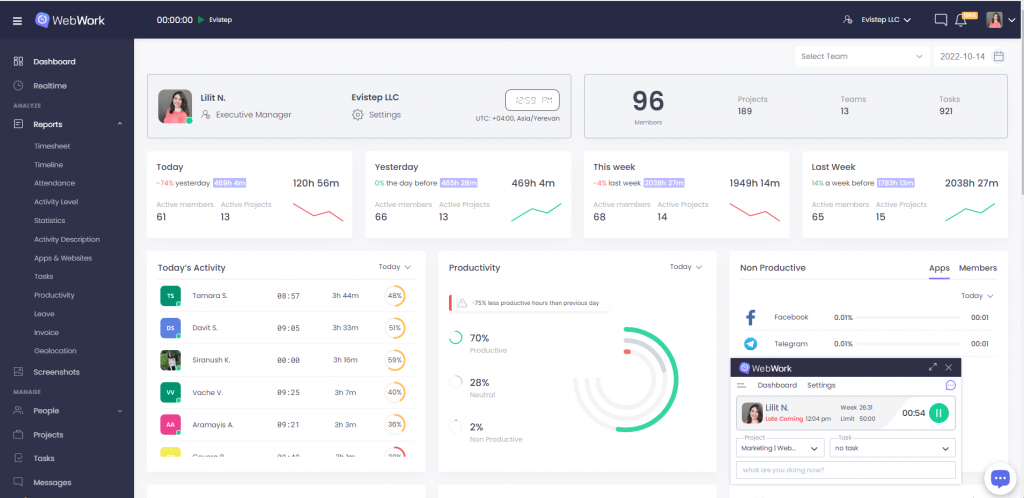
#28. DialMyCalls
DialMyCalls is an automated phone system and mass texting platform enabling highly personalized customer experiences. The platform easily integrates with a lot of commonly used apps to help better scale workflow and automation processes. Bulk SMS and voice messaging has never been easier and getting your brand exposure by connecting with target audience should always be a priority, something that the software does extremely well.
Features:
- Automated voice messaging
- Mass texting and SMS
- Automated texting
- Bulk Emailing
- 2-Way Texting
Conclusion
As you can see, the above-mentioned productivity tools 2022 can do a lot. These productivity tools can help you optimize your work processes by automating repetitive tasks, distributing your efforts efficiently between tasks, making it easier to maximize your time, and increasing your productivity. They can make it easier for you to plan and keep track of your projects.

Barry is a lover of everything technology. Figuring out how the software works and creating content to shed more light on the value it offers users is his favorite pastime. When not evaluating apps or programs, he's busy trying out new healthy recipes, doing yoga, meditating, or taking nature walks with his little one.